Contents
- Introduction, Safety guidelines, and Li-ion battery use
- Li-ion battery features
- Before you begin
- Safety information
- Storage and transportation guidelines
- TVU One Li-ion battery overview
- TVU One battery installation
- Charging the internal battery
- Detaching the internal battery from the TVU One transmitter
- Transporting and returning the TVU One
- Maintenance and service
TVU One Li-ion Battery Safety and Use Guidelines
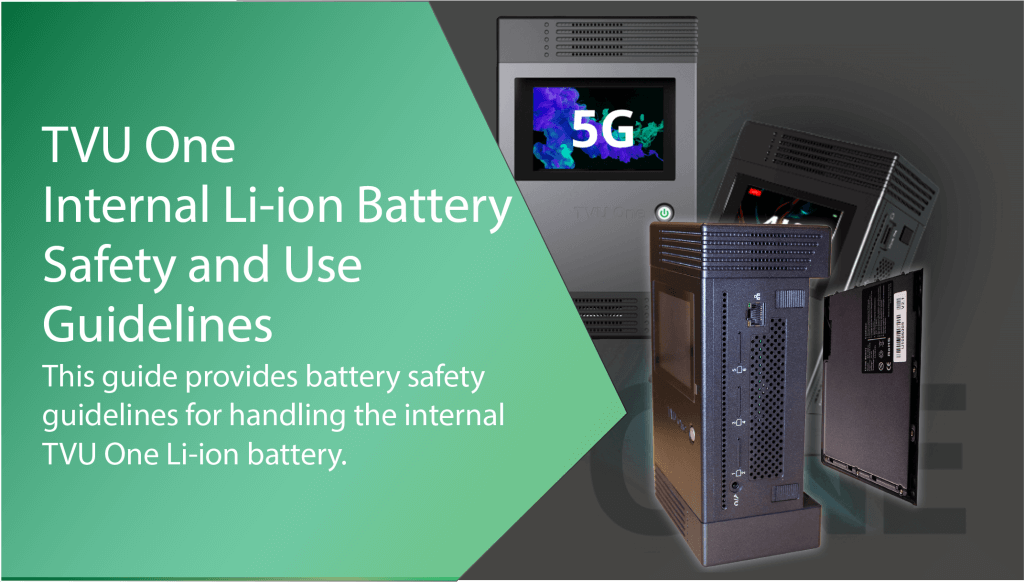
The TVU One® Internal Li-ion battery safety and use guidelines provide essential information about safety, use, storage, transporting, and returning the TVU One under Federal Compliance Guidelines.
Introduction, Safety Guidelines, and Li-ion battery use
TVU One has an onboard lithium battery that provides up to 4.5 hours of live use. This guide provides battery safety guidelines for handling the TVU One Li-ion battery and links to the latest Federal Compliance guidelines.
Li-ion battery features
The TVU Li-ion battery comes with the following features:
- Ultra-small and thin-size battery
- The I2C battery interface; can read all battery parameters with the appropriate tools.
- Rechargeable Li-ion battery technology (no memory effect).
- It comes with intelligent control protection to mitigate overheating, overcharging, and excessive discharging and provides over-current protection.
- Comes with the leading lithium battery management and protection system.
Specifications
The TVU One Li-ion battery specifications are as follows:
- Capacity: 14.4V, 6.7 Ah, 98 Wh
- Dimensions: 4.76 in. (121 mm) W x 5.39 in. (137 mm) L x .86 in. (22 mm) H
- Weight: 1.32 lb. (600 g)
- Maximum discharge: 1.5C
- Maximum discharge current: 10A
- Minimum discharge voltage: 10V
- Int impedance: <50mR
- Operating temperature: 14°F to 122°F (-10°C to 50°C)
- Storage temperature: less than 113°F (less than 45°C)
- Charging device: 16.8V/3A, TVU One charger
Before you begin
Review the following Safety, storage, and transportation guidelines. Contact TVU Customer Support at support@tvunetworks.com if you have any questions.
Safety information
- Use the Li-ion battery only with the TVU One.
- Use the TVU One Li-ion battery in accordance with the operating instructions.
- Keep the TVU One Li-ion battery away from fire and water.
- Do not drop the battery
- Do not overheat or disassemble the battery.
- Avoid any action that will short-circuit the unit.
- Keep the battery away from children.
- The battery is an electrochemical product with an expected service life of two years. It is IMPORTANT to replace the battery before the end of its service life.
Storage and transportation guidelines
- Charge the TVU One Li-ion battery to half-capacity (e.g., 1/3 of full-charge time) for long-term storage.
- Store the TVU One Li-ion battery in a cool, clean, dry, well-ventilated environment without exposure to corrosive substances and away from sources of heat and fire.
- When stored, inspect the Li-ion battery once every six months.
- Storage temperature: 23°F to 95°F (-5°C to 35°C) with less than 75% relative humidity.
- Pack batteries into boxes for transport which should prevent severe vibration, shock, or extrusion and exposure to sun and rain.
- Follow the latest Federal compliance guidelines at: https://www.phmsa.dot.gov/lithiumbatteries for transporting the TVU One Li-ion battery by car, train, boat, and airplane. If you need more information, contact TVU Customer Support at support@tvunetworks.com.
TVU One Li-ion battery overview
The TVU One internal Li-ion battery can only be used with the TVU One transmitter. It is installed onto the back of the TVU One transmitter. When fully seated, it clicks into place and can be easily detached by pressing the battery release latches.
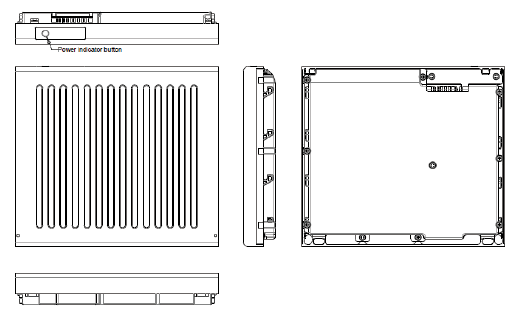
TVU One battery installation
To install the TVU One internal Li-ion battery onto the TVU One transmitter, complete the following steps:
- Remove the internal battery from the anti-static packaging.
- Note the interface location on the transmitter and the Li-ion battery’s mating interface connection.

- Slide the Li-ion battery into the back of the transmitter with the battery interface facing and aligning with the mating connection until the battery snaps into place.

Charging the internal battery
To charge the internal battery without removing it from the transmitter, connect the provided AC power adapter to the DC input on the unit and plug the other end of the adapter into an electrical outlet. The battery will then begin to charge. The battery will charge significantly faster (approximately 3 hours) when the transmitter is turned off.
Detaching the internal battery from the TVU One transmitter
The transmitter’s internal battery is designed to fit within the unit but can be easily removed. Complete battery power management for the TVU One transmitter. Battery management is available on the LCD touchscreen and the receiver interface.
Complete the following steps to detach the internal battery from the transmitter:
- Users will find two spring-loaded latches on the side of the transmitter opposite the LCD touchscreen.
- Orient the transmitter LCD panel down and push down on the latches to release the battery and slide it away from the transmitter.

Transporting and returning the TVU One
Before transporting the TVU One® transmitter, follow the Lithium battery transport guidelines and battery hazard marking guidelines shipped with the transmitter. These guidelines ensure compliance with the applicable Safety regulations about their domestic and international shipments.
These guidelines ensure compliance with UN 3481. If you need more information, contact TVU Networks® Customer Support at support@tvunetworks.com.
The responsibility for safe and effective packaging and liability for failure to follow regulations is always upon the shipper. If you have questions or concerns about safely transporting your TVU Networks equipment, please contact us at support@tvunetworks.com.
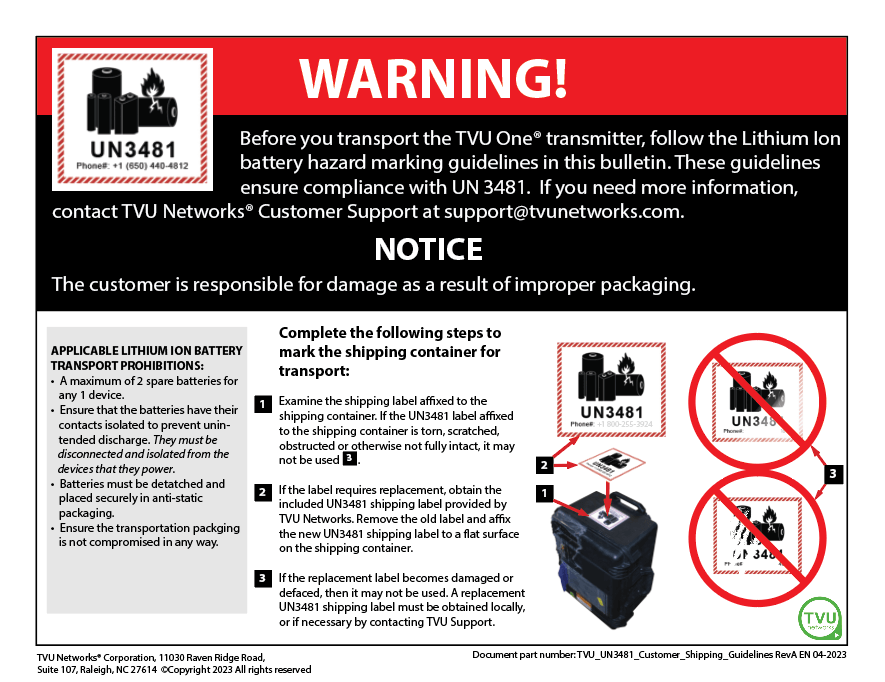
Maintenance and after-sales service
Should you need to contact TVU Networks for a warranty issue, you must have your warranty card information available before you call TVU Support.
TVU Networks performs strict quality control procedures on all products before they leave the factory. Please do not attempt to perform maintenance or disassemble the TVU One Li-ion battery if a problem occurs. Please contact your local TVU distributor or the TVU Service Center at support@tvunetworks.com for assistance.
Corporate address:
20370 Town Center Lane, Suite 100, Cupertino, CA 95014
Support E-mail: support@tvunetworks.com
www.tvunetworks.com
Warranty
- This product comes with a 1- year limited warranty.
- The warranty period starts from the date of purchase.
- Failure to comply with the usage, operation, and storage instructions that damage the product will void the warranty.
- Refer to the Warranty Restrictions for more information.
- Contact your local TVU distributor or TVU Customer Support at support@tvunetworks.com for service questions.
Warranty Restrictions
The 1-year limited warranty does not cover the following:
- Non-TVU products.
- Product failure by not using a TVU-approved power adapter.
- When a fire, natural disaster, or accident causes product failure.
- Disassembly by non-authorized personnel.
- Battery damage caused by using the inappropriate voltage
- Damage caused by improper use of the TVU One.
TVU Networks® Corporation, © Copyright 2023. All rights reserved in all media
Document Part Number: TVU One Battery Safety and Handling guidelines Rev A EN 04-2023